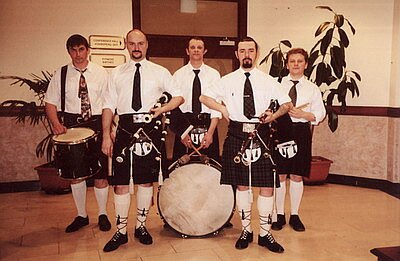MP3 in real time stream
 The mailing list once received a letter of such content.
The mailing list once received a letter of such content.
What is the question that interests us: right now a lot of broadcasting on the network goes to mp3, and it’s clear that the file is not fully downloaded, but is being played from the stream. There is a suspicion that this is either some kind of special mp3, or there is something else on the site that is slyly organized. The interest in this issue is not idle: the musician friends have a page on which the music is laid out, and, naturally, I want to have at least some quality, and at the same time not tire the guests of the page with a long download. Now there is music in a completely ugly way, but it swings quickly (200 kB files), and I would like the quality to not suffer so much. If you can, answer, plz: how to put music on mp3 on a page so that guests can listen to it directly in the stream (well, for example, as on Radio Maximum, Echo of Moscow, etc.) If you have any links to this question – send, plz, or write about it in your newsletter.
This question, as it were, does not relate directly to the creation of music on a computer, but still after writing music, information (if this is certainly not the midi version), its author often has a question – how to put it on the Internet correctly and better. Therefore, I will still try to illuminate this topic a little.
MP3 in real time stream
With regards to the specific method of mp3 in a real stream, then all the demands made in the letter cannot be fulfilled right away. Of course, I would like the file to be small in size (respectively, it will be downloaded quickly), and that the quality is decent, and to listen without waiting for the full download, just like in real audio.
But you still have to choose the golden mean, you have to sacrifice something. Let’s try to figure it out. Once asked about it – it means someone needs it.
I was one of the first in the Russian Internet (it looks like the first one, but I don’t pretend to be a pioneer, who put into practice the real stream for mp3 format. At least then, at the end of the 97th, at the beginning of the 98th year, I’m and could not find in our part of the web like.
I was looking to ask how to do it.
On the contrary, as soon as I managed to organize it, the administrator of Agast-Radio immediately asked me to tell you how to do it. As he told me, he also could not find anything like that, except for my page. Personally, I found mp3 in a real stream, but only on a few sites of foreign creators of players for this format. This does not mean, of course, that I was smarter than others. Rather curious. Of course, many knew the theoretical side of the question, but I think most of them simply were not interested, but it became interesting to me.
In the magazine “Internet” I read that in order to organize a real stream, you need to register on the server where the files are located, the file types are mp3, and m3u is a playlist for the mp3 file.
I phoned the provider and asked them to register the file type m3u on the server, MIME type audio / x-mpeg-url (or audio / x-mpegurl, it works like that), and mp3 type, like MIME – audio type / x-mpeg3.
Now you hardly need to ask the provider about it. On all servers, including free ones, these types of files are usually already registered.
What next? Further so. For example, we have a regular test.mp3 file created from a wav file using any mp3 codec located at https://www.fdstar.com/test.mp3
To output this file in a real stream – the link must be given not to it, but to the playlist, a file with the extension m3u. This is a text file created in any text editor. Inside the file, write only the full url of your music file, in this case https://www.fdstar.com/test.mp3 and save it with the extension m3u (test.m3u).
Himself playlist can have anywhere. In our case, we located it at https://www.fdstar.com/test.m3u
When you click on this link, the mp3 file player starts (provided that it is installed on the user’s computer), it finds the playlist, reads the url of the mp3 file from it, and starts playing in a real stream (after loading a part of the composition, thus creating a margin to avoid interruptions sound).
Now for the quality of the music. It all depends on the connection speed at which you expect the actual flow. If you place your work on the Moscow server, and you want people from different parts of the globe to listen to them, then you shouldn’t make the quality higher than 24 kbps 11.025 Hz stereo (the best quality for connecting is 28.8 kbps) . With this quality, a 4-minute composition takes 740 – 750 kb (but the sound quality is not very). If you are sure that your listener will have a connection to the server no worse than 56 kbit / s – then with a quality of 56 kbit / s 22.050 Hz stereo, a 5-minute composition will have a volume of about 2 MB.
There are quite a few coders to convert wav files to mp3 format, one of these is MPEG Layer3 Produser. With it, you can easily select the appropriate connection speed and the best quality at the same time.